We help to make trucks check-in and navigation in manufacturing plants and logistics centers more effective
Introduction
An efficient system for managing, supervising and check-in of transportation trucks



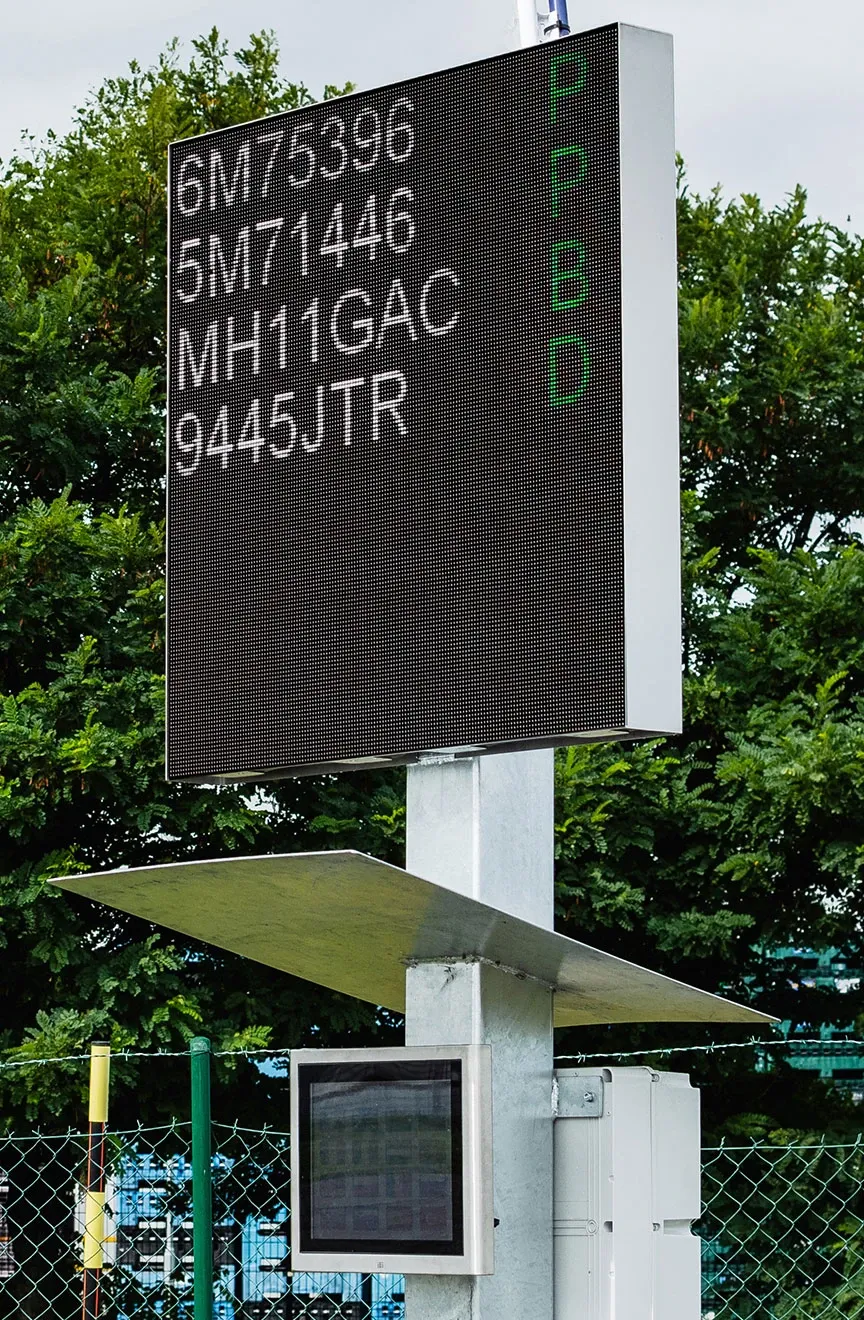

TSM transport planning
Time Slot Management (TSM) is an online reservation system that allows to schedule transports from the dispatcher’s position for a specific day or time window. When creating time slots, it is possible to set various constraints from the administrator’s position, such as the length of the time slot and their maximum number, considering working hours, etc., in order to achieve the highest possible efficiency of ramp and handler utilization. Of course, there is a link with third-party IS such as SAP, Vision, ABRA, etc., from which can be drawn information for transport planning.

Registration of transport YMS
Data is extracted from the planned transports when registering vehicles in YMS. A self-service kiosk is used to register transports to YMS, which reduces the requirements for communication with the operator. Registration is done by selecting from the scheduled transports or by entering a transport identifier. Once registration is complete, the operator has an immediate overview of the waiting vehicles. The self-service kiosk is not only used for registration of transports, but also allows scanning of documents or printing in different variants. For example, printing transport documents after clearance has been completed. Registration can also be done automatically using license plate recognition cameras.

Fast clearance vehicles YMS
Dispatch staff always have an up-to-date overview of vehicles ready for clearance with all the necessary information. Calling up a vehicle for clearance can be done via web app, mobile app or touch screen kiosk. The advantage of kiosks is the possibility to log in with employee cards. In a very intuitive environment, the operator is able to call the vehicle to a specified ramp with a one-touch button. The vehicles are then easily guided to the clearance point by large outdoor LED panels, which direct the driver to the point using for example their registration number. At the same time, it is also possible to use additional tools, such as sending a text message to the driver when a call is made, etc.

YMS control mechanisms
Control points such as gatehouses, weigh stations, etc. can also be integrated into the clearance process. From all these checkpoints, various data such as photos from cameras, scanned license plates, QR readers, RFID… are collected and assigned to a specific transport. All the data about the transports, especially the times of arrival, start and end of the clearance, are used to display online reports about the status of the vehicle clearance and also to generate reports afterwards. You will thus get detailed statistical reports on the progress of the clearance of each shipment.

Statistical outputs – Reports
Clear reports are an essential part of YMS and TMS. The system offers basic reports such as KPI report, Quality report, Improving report, but also many more. In addition to the reports available in the application, QTIR also offers an automatic reporting module. Through this module, automated sending of selected data to the supervisors and management can be set up. With these indicators and data files that can be further processed users gain information on efficiency and general performance.
TSM transport planning

Registration of transport YMS

YMS control mechanisms

Fast clearance vehicles YMS

Statistical outputs – Reports

Model
Example of a customised effective solution
Logistics
Entrance to the area
Check and departure
Logistics
Entrance to the area
Check and departure
Registration
Check-in
Registrace
Řidiči se na samoobslužném kiosku registrují pomocí čísla přepravy či RZ. Doplní telefonní číslo a po potvrzení bezpečnostních informací je vytištěn lístek s čárovým kódem.
Odbavení
Po příjezdu kamionu na rampu zaznamená skladník v aplikaci začátek odbavení. Po ukončení odbavení předá řidiči dokumenty, zaznamená počet naložených palet a čas dokončení odbavení.




